About TunerStudio Plugins
Examples updated on Apr 18 for 1.39 API.
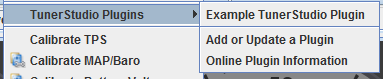 For anyone with your own ideas on widgets to help everyone out or just to play with your own controller, as of TunerStudio MS version 1.34 Plugins are now active.
For anyone with your own ideas on widgets to help everyone out or just to play with your own controller, as of TunerStudio MS version 1.34 Plugins are now active.
You can create plugins to run with in TunerStudio to update settings in the MegaSquirt, read runtime values, display just about any UI widget in TunerStudio or run calculation based on any OutputChannel or Constant value. The code you write can present this in any way you wish or interact with another component to exchange or combine data with other sources. Once tab based plugins are available, you may want to create a plugin that has little to do directly with your fuel injection controller, perhaps simply an mp3 player built into TunerStudio.
For working with the MegaSquirt, there is no over head of figuring out how to talk to the MegaSquirt or messing with byte shifting or ini parsing, simple API's let you access the data or update setting values in a few lines of code.
For this initial release, only Dialog Plugins are supported by version 1.34, but there is planned support for widgets and Tab based Plugins after the next stable release in the next beta cycle.
Please do think about additional features to the plugin API that would help, they can be included in upcoming releases. I expect that as Plugins are implemented, many more help full API's will become more apparent.
Get started:
The Latest Beta TunerStudio MS, found Here
Try a plugin:
An Example plugin is provided with source code. It is a basic plugin, but demonstrates the use most of the API's. Here it is compiled and ready to install, simply download this an select Install / Update TunerStudio Plugin on the main menu:
Tools --> TunerStudio Pugins --> Add or Update a Plugin
After installing a new plugin, you will need to restart TunerStudio for the Plugin to appear on the menu. Once installed, they are hot swapable during development. You can continue to load updates to your plugin and TunerStudio will reload the new classes.
How to create your own plugin
For a jar file to be identified as a valid TunerStudio Plugin, it must meet 2 criteria:
- Contain an implementation of ApplicationPlugin
- An entry n the Jar Files Manifest to set the name of the class that implements ApplicationPlugin
The online JavaDoc for the TunerStudioPluginAPI can be found Here
You will need TunerStudioPluginAPI.jar on your class path when you develop the plugin.
The current TunerStudio Plugin API jar file and download javadoc file, both of which can also be found in your TunerStudio installation under
[TunerStudioInstallDir]/lib/
