New Users
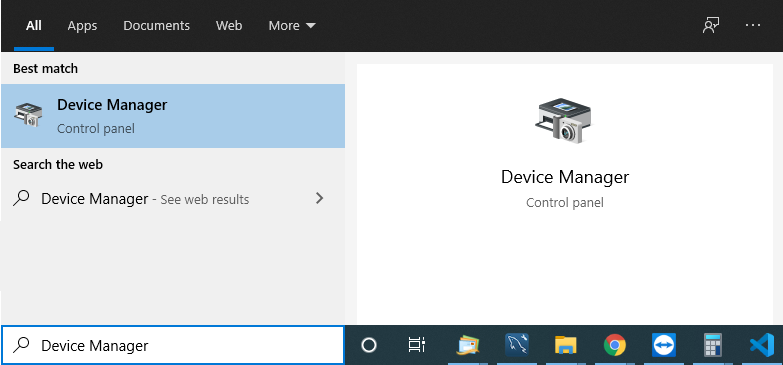
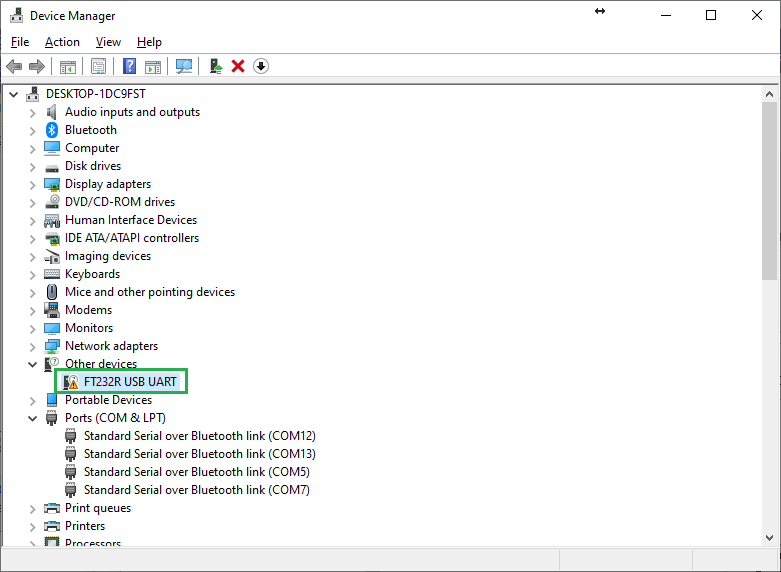
Customers that have developed a connection issue over time
No connection to ECU, fuel pump does cycle and the engine may run
Checking the basics
When a system has been installed in a vehicle for a while there is the possibility of the communication cable connections getting damaged or corroded over time. When experiencing a communication issue that was not there before its always a good idea to start simple and carefully inspect all of the connections from the ECU all the way to the PC being used for tuning. There have been cases with the headphone style jacks like on some Microsquirts where something gets into the female side of the connector and cause issues. Its also possible that the male connector has gotten corroded or dirty and is causing an issue with communication. In some vary rare cases we have seen DB9 pins or female sockets become loose over time causing intermittent connection issues. Lastly the USB connection, in most cases the connection through a USB port is pretty solid however over time the port on the PC or the cable side starts to wear some over time and will cause an intermittent connection. This one is very easy to identify though because when a USB devices is connect to most PCs it will notify you with an audible ding. So if the cable is loose and disconnecting and reconnecting you should hear the PC ding when this happens.
If you inspect all connections and they seem to be good visually the next step is to test for a loose connection. Connect everything up and turn the ignition on to let TunerStudio try and connect. If a connection to the software is made go through each connection point and wiggle the connection while watching TunerStudio to make sure that it stays online. If a connection is not made initially go through each connection and wiggle / apply constant pressure in multiple directions while watching TunerStudio to see if a connection can be made.
If a loose connection is found and a new cable is required to solve the communication issue please contact your ECU dealer for a replacement. We also carry USB to Serial adapters if one is need to replace a faulty or loose fitting connector.
Standard USB A to Serial Adapter
Protocol Indicator Illuminated Yellow
When this happens it can be for a number of reasons, the best way to start looking into this is to capture a comm debug log. For MS3 users or other firmware versions using the enveloped protocol you can also check the status of communication in the "Protocol Stats" dialog under Tools on the main menu. Correcting the issue will take some investigating so if the dialog below is available take a screen shot of it as well as send a comm debug log to

No connection to ECU & Engine will no longer start
First thing to check when this happens is that the ECU has 5 volts on the V-ref Pin. The 5 volt supply that powers the V-Ref line also powers the ECU,s processor so if 5 volts is not present on the V-Ref line it means that the processor is not going to come to life and a connection to the ECU with the tuning software will not be possible. The easiest way to verify this is to use a volt meter and check for 5 volts at the TPS (Throttle Position Sensor). The majority of engines will have a 3 pin TPS were one pin is Sensor Ground, one is V-Ref and one is the signal. Connect the volt meter ground lead to the sensor ground pin on the harnesses side in the TPS connector. Now connect the positive lead of the volt meter to the V-ref pin in the harnesses side of the TPS connector. Set the volt meter to DC voltage. Turn the ECU on and verify that once the ignition is on that the voltmeter is reading between 4.5 - 5 volts for at least 30 seconds.
Please use the link below to find your ECUs pinout to ID the V-Ref and Sensor ground pins at the ECU if using the TPS connections is not an option. You can find the hardware / pinouts for the most common MegaSquirt ECUs at the link below.
MegaSquirt ECU Hardware Manuals
If there is power on the V-Ref line but it does not maintain voltage for 30 sec. or more that can mean that there is a short or was a short at one point and it may have damaged the Zener diode or the voltage regulator. When this happens the 5 volt regulator is not able to handle the load. It may get very hot and if the voltage drops below the minimum threshold for the processor it will not be able to power up.
To trouble shot this and check to see if there is a short you can start disconnecting sensors and electrical components one at a time that are connected to the ECU,s wiring harness while checking the voltage on the V-Ref line. This is a good start to try and pin point a short, bad sensor or other electrical component that has failed if there is one.
USB to Serial adapter
Its possible that the drivers for the USB to Serial adapter are installed and working but there is an issue with the cable its self and does not allow communication. This can be tested by doing a loop back test to verify if the commands that are sent can also be received. For the test you will need either a small screw driver, paper clip or short piece of wire.
Open Mini Terminal in TunerStudio then set the correct COM port highlighted in green and baud rate highlighted in blue for your USB to Serial adapter then click "Open Port". If you do not get any kind of error message then you should be connected to that port.
Baud Rates
MS1 = 9600
MS2 / MS3 = 115200
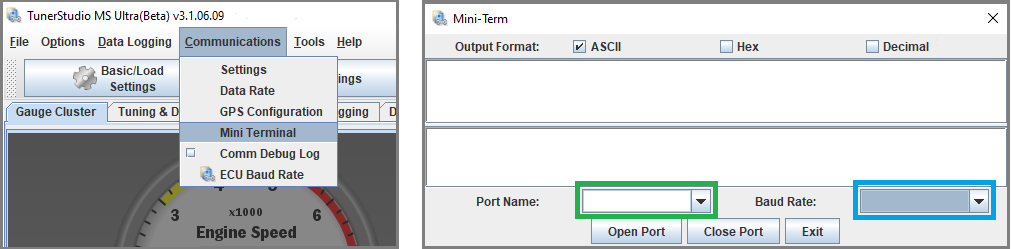
Now you will need to take the small metal item that you selected to jump pins 2 and 3 together inside the USB to serial adapter on the serial end and keep them connected.

Now type in the top box of the Mini Terminal and look for the characters that are typed to echo back in the lower box of the Mini Terminal. If the characters that are echoed back match the characters that are typed then the USB to Serial adapter is working correctly. There is still the possibility of a voltage threshold issue but that is fairly uncommon.
Microsquirt users
Something to check for is a good ground between the USB to Serial adapter cable and the ECU. Pin 5 in the USB to Serial adapter is the Serial ground lead that is used for communication but there is the possibility that the ground connection that is made through pin 5 can sometimes be lost and will cause a lack of communication with the tuning software or any other device that is trying to communicate through the serial port.
Testing the ground connection
Connect a wire from the outer metal jacket of the USB to Serial adapter to the main ground connections for the ECU. You can connect it to the main grounds on the cylinder head or at the ECU itself. If after adding this additional ground wire you are able to make a connection to the tuning software then contact your ECU dealer and explain the test that you have do. They will most likely issue an RMA number and have you send the ECU in to be looked at.
If you have gone through the trouble shooting guide but are still not able to make a connection to your ECU please email
